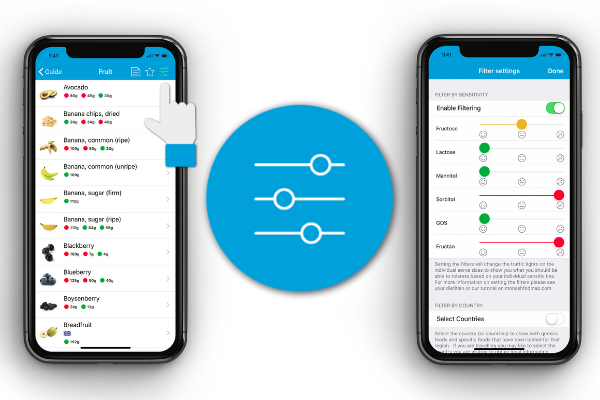
With the recent release of our new iOS app (with Android soon to follow), there have been some important updates to how the filter function works.¬Ý
But firstly, why should you use the filter?
The filter enables you to modify how the 'Food Guide' displays to suit your individual FODMAP tolerance. The filter is most useful after you have completed step 2 of the diet (FODMAP reintroduction) and have identified your level of tolerance to each of the different FODMAP types. The filter can then be set to help you personalize your diet ongoing (step 3 of the diet).¬Ý
How do I use the filter?
Open the app and enter in to the ‘Food Guide’
In the top right corner click on the 'Filter' icon (see image below)
Select ‘enable filters’ and this will show you all the FODMAP subgroups
Slide the bar to set your sensitivities, for example if you can tolerate lactose and GOS, leave these with a green, 'happy face', if you cannot tolerate sorbitol and fructans move the slider to the right until it turns red (unhappy face). If you have found that you can tolerate moderate serves of excess fructose, set the slider to amber (neutral face). ¬Ý

Once you have set your filters go back to the 'Food Guide' and click into a food category. You will notice that the large traffic lights have disappeared and only the smaller traffic lights associated with a specific serving size are displayed. Some of the traffic lights will also have changed colour, and they will now only display as 'green' or 'red'.¬Ý
Foods with serving sizes that display as 'green' are suitable for you to have (based on the information you provided the filters). On the other hand, foods with serving sizes that display as 'red' are not suitable.¬Ý
If you need help or you’re still trying to work out your sensitivities, speak to your dietitian and they can help you determine your sensitivities and start using the filters today for a more personalized app experience!